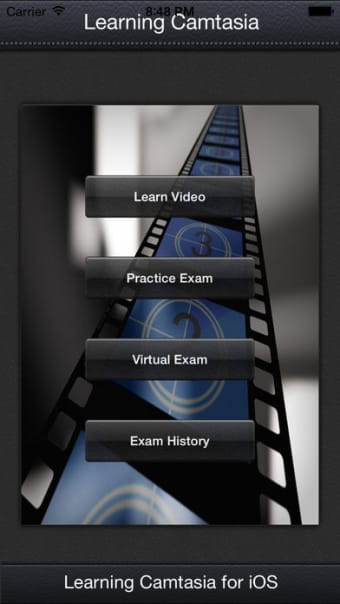A full version app for iPhone, by Jason Stafford.
Learn to record and edit professional videos with Camtasia Studio. It is one of the most popular screen capture tools in the world, and has been used by many professionals, including teachers, scientists, engineers, programmers, musicians, and artists.
Record
To record your screen with Camtasia, you need to install it on your device. To do that, just download the latest version from the App Store. When you are done installing, you will be presented with the main screen of the application, where you will be able to set up the recording.
On the screen, you will be able to see the device you are using to record, the resolution, the frame rate, and the duration. You will also be able to change the resolution and frame rate. To do that, you need to click on the settings icon on the right side of the screen.
After you have set up the recording, you will be able to choose the type of media you want to record. You will be able to choose between the webcam, the microphone, and the screen. After you have selected the type of media, you will be able to choose the recording mode.